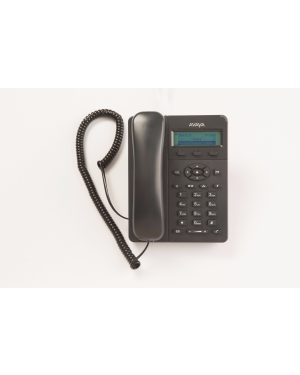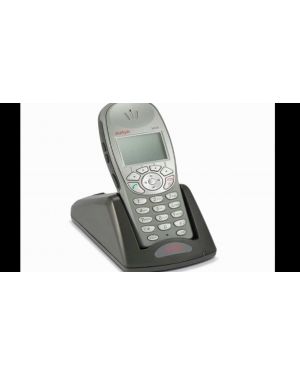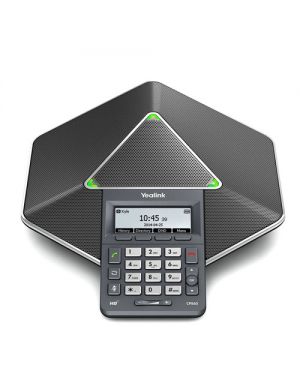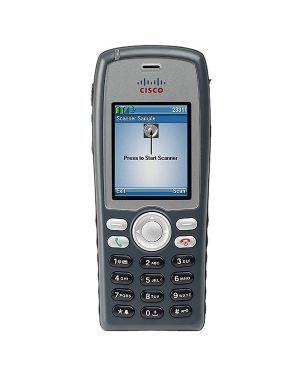Cisco 8845 IP Phone
QAR-950.00
In stock
☘ Likes 1 ☸ reviews 0
SKU
CP-8845-K9
Cisco 8845 Key Features
- The Cisco IP Phone 8845 offers a 5-in. high-resolution (800 x 480) widescreen VGA backlit color display. Localized language support, including right-to-left on-screen text, meets the needs of global users.
- 720p HD two-way video (encode and decode).
- The phone supports a built-in Gigabit Ethernet switch for your PC connection.
- An optional wall-mount kit is orderable as a spare part for customers who want this capability.

Features and Benefits
- Ergonomic design
The phone offers an easy-to-use interface and provides a traditional telephony-like user experience
Graphical display The 800 × 480, 24-bit color, 5-in. WVGA display provides scrollable access to calling features and textbased - XML applications
- Video 720p HD video (encode and decode)
H.264/AVC - Handset
The handset is a standard wideband-capable audio handset (connects through an RJ-9 port)
The standard coiled cord has a custom end for concealed cable routing beneath the phone (cord length is approximately 21 in. [55 cm] coiled and up to 72 in. (183 cm) extended)
The handset is hearing aid-compatible (HAC) and meets Federal Communications Commission (FCC) loudness requirements for the Americans with Disabilities Act (ADA). You can achieve - Section 508 loudness requirements with industry-standard inline handset amplifiers such as Walker Equipment W-10 or CE-100 amplifiers. The dial pad is also ADA-compliant
- Speaker phone A full-duplex speakerphone gives you flexibility in placing and receiving calls with hands free. For added security, the audible dual tone multifrequency (DTMF) tones are masked when the speakerphone mode is used.
- Analog headset The analog headset jack is a standard wideband-capable RJ-9 audio port
- AUX port You can use an auxiliary port to support electronic hookswitch control with a third-party headset connected to it
- Ethernet switch An internal 2-port Cisco Ethernet switch allows for a direct connection to a 10/100/1000BASE-T Ethernet network (IEEE 802.3i/802.3u/802.3ab) through an RJ-45 interface with single LAN connectivity for both the phone and a co-located PC
The system administrator can designate separate VLANs (IEEE 802.1Q) for the PC and phone, providing improved security and reliability of voice and data traffic - Bluetooth Bluetooth 4.1 LE, Enhanced Data Rate (EDR) Class 1 technology (up to 66-ft [20m] range) is supported
Hands-Free Profile (HFP) is supported for untethered headset connections and voice communications
Phone Book Access Profile (PBAP) is supported for phone book object exchange between devices
Keys The phone has the following keys:
◦ Line keys
◦ Soft keys
◦ Back and release keys
◦ Four-way navigation and select keys
◦ Hold/Resume, Transfer, and Conference keys
◦ Messaging, Application, and Directory keys
◦ Standard keypad
◦ Volume-control toggle key
◦ Speakerphone, headset, and mute keys - Backlit indicator The phone supports backlit indicators for the audio path keys (Handset, Headset, and Speakerphone), select key, line keys, and message waiting
- Replaceable bezel The phone includes a black bezel; an optional silver bezel is also orderable separately
- Dual-position foot stand The display is easy-to-view and the buttons and keys are easy-to-use. The two-position foot stand supports viewing angles of 35 and 50 degrees; you can remove the foot stand for wall mounting, with mounting holes located on the base of the phone
- Wall-mountable You can install the phone on a wall using an optional wall-mount kit (orderable separately)
- Physical security The phone is compatible with the Kensington Security Slot (K-Slot) antitheft system
- Audio codec support G.711a-law and mu-law, G.722, G.729a, Internet Low Bitrate Codec (iLBC), and Internet Speech Audio Codec (iSAC)
- Call features
+ Dialing
Abbreviated dialing
Adjustable ring tones and volume levels
Adjustable display brightness
Agent greeting
Application launch pad
Auto-answer
Auto-detection of headset
cBarge
Busy Lamp Field (BLF)
BLF Pickup
BLF speed dial
Callback
Call forward
Call forward notification
Call filter
Call history lists
Call park
Call pickup
Call timer
Call waiting
Call chaperone
Caller ID
Corporate directory
Conference, including traditional Join feature
Cross-Cluster Extension Mobility (EMCC)
Direct transfer
Extension mobility
Fast-dial service
Forced access codes and client matter codes
Group call pickup
Hold
Intercom
Immediate divert
Malicious-caller ID
Message-waiting indicator (MWI)
Meet-me conference
Mobility
Music on hold (MoH)
Mute
Network profiles (automatic)
On- and off-network distinctive ringing
Personal directory
PickUp
Predialing before sending
Privacy
Private Line Automated Ringdown (PLAR)
Redial
Ring tone per line appearance
Service Uniform Resource Locator (URL)
Shared line
Silent monitoring and recording
Speed dial
Time and date display
Transfer
Uniform Resource Identifier (URI) dialing
Visual Voicemail
Voicemail
Whisper coaching - Mobility and remote access You can deploy the phones remotely with the following two options:
You can have your phone remotely registered to the on-premises network through a built-in VPN client if the administrator has provisioned this VPN feature
You also can directly connect to the on-premises network without VPN through Cisco Expressway if you are provided with log-in credentials. - Electronic hookswitch You can control the hookswitch electronically with a third-party headset connected to the auxiliary port.
- Cisco Intelligent Proximity Audio path moving sends audio through the IP Phone 8861 for a mobile device-connected call
Call-history synchronization allows you to view placed and missed calls of your mobile device from the IP - Phone 8845
Contact synchronization allows you to synchronize the contact objects from your mobile device to your 8845 Quality-of-service (QoS) options
The phone supports Cisco Discovery Protocol and 802.1Q/p standards, and you can configure it with an 801.1Q VLAN header containing the VLAN ID overrides configured by the Admin VLAN ID
Write Your Own Review
Only registered users can write reviews. Please Sign in or create an account
Related Products
Check items to add to the cart or