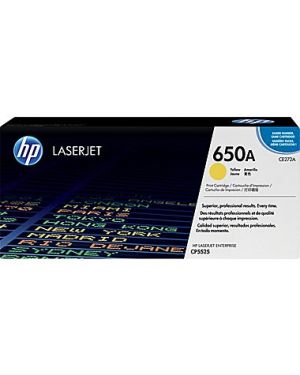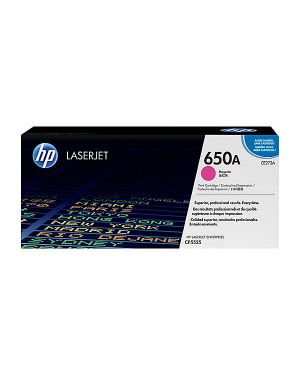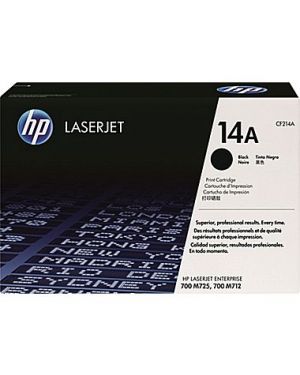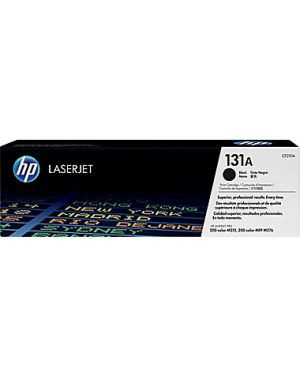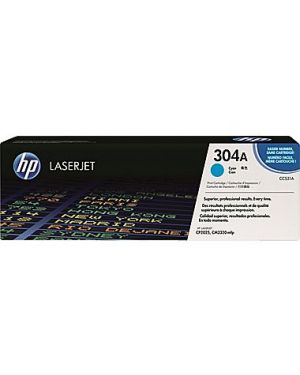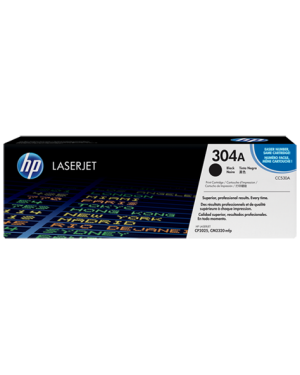HP LaserJet Pro M102a Printer
Designed for efficiency
-
Wait less with an HP LaserJet Pro that prints at fast speed of up to 23 pages per minute.2
-
Grab the documents you need and go. Print first pages in as fast as 7.3 seconds.3
-
Help save energy with HP Auto-On/Auto-Off Technology.4
Mobile printing made simple11
-
Connect this HP laser printer directly to your PC via the included Hi-Speed USB 2.0 port.
HP quality—print after print
-
Produce sharp text, bold blacks, and crisp graphics with precision black toner.
-
Don’t be fooled by alternatives that mimic Original HP. Anti-fraud technology can help ensure you’re getting the quality you paid for.
-
Track remaining pages with print gauge technology, and get more pages than ever with page maximizer technology.
-
No delays or mess—quickly replace your cartridges, using auto seal removal and easy-open packaging.

Functions
Printer page yield
Declared yield value in accordance with ISO/IEC 19752 and continuous printing. Actual yields vary considerably based on images printed and other factors. For details see http://www.hp.com/go/learnaboutsupplies.
First page out (ready) black
As fast as 7.3 sec
Resolution (black)
Up to 600 x 600 dpi, HP FastRes 1200 (1200 dpi quality)
Resolution technology
HP FastRes 600, HP FastRes 1200
Monthly duty cycle
Up to 10,000 pages [12]
Recommended monthly page volume
150 to 1,500 [13]
Print Technology
Laser
Display
LED
Processor speed
600 MHz
Number of print cartridges
1 Black
Replacement cartridges
HP 17A Original Black LaserJet Toner Cartridge CF217A(~1600); HP 19A Original LaserJet Imaging Drum CF219A(~12000) [7]
Print languages
PCLmS, URF, PWG
Automatic paper sensor
No
Paper trays, standard
2 plus 10-sheet priority slot
Paper trays, maximum
2
Mobile Printing Capability
Apple AirPrint™; HP ePrint; Google Cloud Print 2.0; Mopria-certified; Wi-Fi Direct
Connectivity, standard
1 Hi-Speed USB 2.0; Wireless
Network ready
Standard (Wi-Fi 802.11b/g/n)
Ports
1 Hi-Speed USB 2.0
Security management
Password-protected network embedded Web server; enable/disable Network ports; SNMPv1 community password change
Minimum system requirements
Apple OS X El Capitan (v10.11), Yosemite (v10.10), Mavericks (v10.9); 1 GB HD; Internet required; USB
Windows 10, 8.1, 8, 7: 32-bit or 64-bit, 2 GB available hard disk space, CD-ROM/DVD drive or Internet connection, USB port, Internet Explorer; Windows Vista: (32-bit only), 2 GB available hard disk space, CD-ROM/DVD drive or Internet connection, USB port, Internet Explorer 8; Windows XP SP3 or higher (32-bit only): any Intel Pentium II, Celeron or 233 MHz compatible processor, 850 MB available hard disk space, CD-ROM/DVD drive or Internet connection, USB port, Internet Explorer 8
Compatible operating systems
Windows 10, 8.1, 8, 7: 32-bit or 64-bit, 2 GB available hard disk space, CD-ROM/DVD drive or Internet connection, USB port, Internet Explore; Windows Vista: (32-bit only), 2 GB available hard disk space, CD-ROM/DVD drive or Internet connection, USB port, Internet Explorer 8 Windows XP SP3 or higher (32-bit only): any Intel Pentium II, Celeron or 233 MHz compatible processor, 850 MB available hard disk space, CD-ROM/DVD drive or Internet connection, USB port, Internet Explorer 8; Apple® OS X EI Capitan (v10.11) OS X Yosemite (v10.10) OS X Mavericks (v10.9); 1 GB HD; Internet required; USB; Linux (For more information, see http://hplipopensource.com/hplip-web/index.html) [15]
Memory card compatibility
No
Memory, standard
128 MB
Printer management
HP Printer Assistant (UDC); HP Device Toolbox; HP Utility (Mac)
Supported network protocols
TCP/IP: IPv4; IPv6; IP Direct Mode; LPD; SLP; Bonjour; WS-Discovery; BOOTP/ DHCP/ AutoIP; WINS; SNMP v 1/2/3; and HTTP/HTTPS
Hard disk
None
Paper handling input, standard
150-sheet input tray, 10-sheet priority tray
Paper handling output, standard
100-sheet output tray
Duplex printing
Manual Duplex
Media sizes supported
A4; A5; A6; B5 (JIS)
Media sizes, custom
3 x 5 to 8.5 x 14 in
Media types
Paper (laser, plain, photo, rough, vellum), envelopes, labels, cardstock, postcards
Supported media weight
16 to 43 lb
Media weights by paper path
60 to 163 g/m²
Power
110-volt input voltage: 110 to 127 VAC (+/- 10%), 60 Hz/50 Hz, 4.6 A
Print speed, black (normal)
Up to 23 ppm
Power consumption
380 watts (active printing), 1.7 watts (ready), 0.5 watts (sleep), 0.06 watts (Auto Off/Wake on USB, enabled at shipment), 0.06 watts (Auto-off/Manual-on), 0.06 (Manual Off) [4]
Operating temperature range
59 to 90.5º F
Operating humidity range
30 to 70% RH
Dimensions (W X D X H)
14.358 x 9.736 x 7.504 in
Dimensions Maximum (W X D X H)
14.358 x 18.37 x 13.087 in
Weight
10.36 lb
Package weight
14.5 lb
What's in the box
HP LaserJet Pro M102w Printer; HP Black LaserJet Toner Cartridge ~700 pages; HP LaserJet Imaging Drum ~12,000 pages; GSG, Setup Poster, Support flyer; Warranty Guide, flyer, errata in some countries; Printer documentation and software on CD-ROM; Software drivers and documentation on CD-ROMs; CDs containing software and electronic documentation; Power cord USB cable
Cable included
1 USB cable for all regions.
Warranty
one year limited warranty
Software included
Windows OS: HP Software Installer; HP Software Uninstaller (exclude Win8+); HP PCLmS Printer Driver; HP Device Experience (DXP); HP Web Services Assist (HP Connected); Device Setup & Software; Online user manuals, HP Printer Assistant; HP Product Improvement Study; Mac OS: Welcome Screen, (Directs users to HP.com or OS App Source for LaserJet Software)